4: The User interface
4.1 Use
As set out in the previous chapter, oStorybook presents several views
that can be manipulated independently. A view is mainly identified by
its tab whose title is accompanied by several tools.
.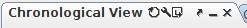
-
 Refresh: When you change any of the components all views are
automatically refreshed, if not, click this tool to force the refresh.
Refresh: When you change any of the components all views are
automatically refreshed, if not, click this tool to force the refresh.
-
 Options: Some views have options, for example, for adjusting the zoom
level.
Options: Some views have options, for example, for adjusting the zoom
level.
-
 Export: You can export your information in one of the formats you
specified in the global settings of oStorybook, see chapter "5.
Preferences".
Export: You can export your information in one of the formats you
specified in the global settings of oStorybook, see chapter "5.
Preferences".
-
 Dock: anchors the view.
Dock: anchors the view.
-
 Undock : floats the view.
Undock : floats the view.
-
 Maximize: enlarge the view so that it occupies the entire space of the
application window.
Maximize: enlarge the view so that it occupies the entire space of the
application window.
-
 Minimize: minimize the view to the simple form of a tab, placed at
the far right of the application window.
Minimize: minimize the view to the simple form of a tab, placed at
the far right of the application window.
-
 Restore: Reset the view to its initial size.
Restore: Reset the view to its initial size.
-
 Close: closes the view, to make it reappear you will have to select
the corresponding menu.
Close: closes the view, to make it reappear you will have to select
the corresponding menu.
You can also use a right click on the title of the view to unroll a menu
that offers you the same functions, or to select the view you want to
display.
You can also move the view by dragging and dropping. Click on the title
then without releasing the mouse-button move your mouse to position the
view where you want it.
4.2 Onscreen layout
The Window menu allows you to manage the layout of the different
views to best suit your needs. So you can:
-
Save a particular layout
-
Loading a previously saved layout
-
Return to the standard basic layout
-
Use one of the pre-established layouts
-
Reset layout
-
Refresh the view
In addition this menu offers you some pre-established standard layouts.
debut | précédent | sommaire | suivant | fin
![]()